What if we could install Kali Linux on our mobile phones as well as our computer? If I say yes we can install Kali Linux on our device without having to root our mobile device. Kali Linux is widely used for advanced Penetration Testing and Security Auditing.
Prerequisite:
- Android Device (Stock unmodified device, no root or custom recovery required)
- Termux
- Download NetHunter-KeX client, and Hacker's keyboard from NetHunter Store.
Install and Configure
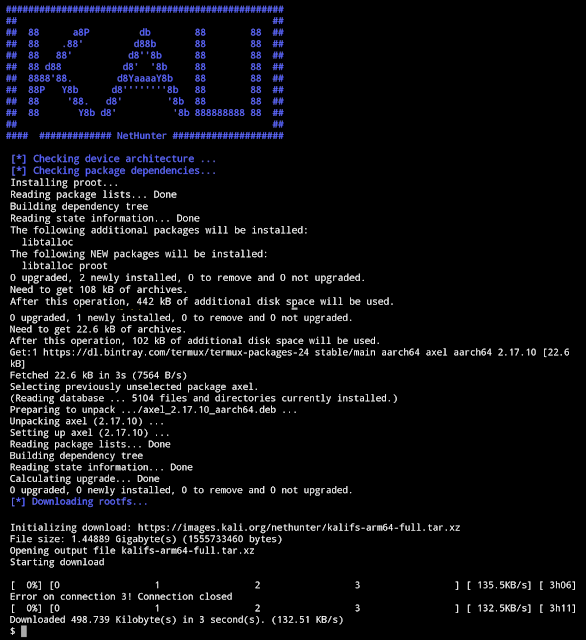
Download rootfs File Manually and install Kali NetHunter
1. Open your browser and visit this link: https://images.kali.org/nethunter/kalifs-arm64-full.tar.xz to download rootfs file.
2. Copy rootfs file:
3. Run again following command to install:
NetHunter GUI
1. To interact with Nethunter GUI you have to reset kex password:
2. To run it by the following command:
3. Open the NetHunter Kex VNC tool and change the port number and password. Now click connect to connect.
Make your device a server
If you want to access NetHunter GUI from your laptop or any other phone, It need to configure vnc.conf file.
So go to NetHunter. Now open vnc.conf file using a nano text editor.Scroll end and write the following code:
Download RealVNC and connect with IP and Port number. Run Kali with root privileges then type the following:






