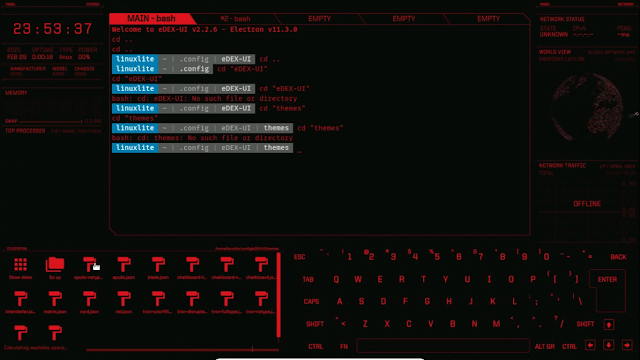eDEX-UI is a full-screen, cross-platform terminal emulator and system monitor that looks and feels like a sci-fi computer interface. It used a huge amount of hardware processes. So I always prefer you must have a PC with a good hardware configuration.
Install eDEX-UI
You can install the eDEX-UI tool on your Windows, Mac, and on your Linux platform.
2. Now Double click on it and click on next, next to complete the installation.
3. Click Finish to run eDEX-UI.
Linux
To install eDEX-UI on your Linux Platform follow these commands:
1. Download the AppImage file from GitHub.
2. Set executable permission for the AppImage file. So right-click on your mouse > Properties > Permissions.
3. Now right-click on mouse and click on execute.
Usage of eDEX-UI
1. This Tool contains Real-time systems like CPU, RAM, swap, processes on the left-side.
2. On at right-side you see network details like GeoIP, Active Connections, Transfer rates monitoring.
3. You can run any Linux command from the shell.
Learn more Linux commands.
4. You can see the files and folders on the bottom side.
If you want to change the theme that looks different. Then go inside the themes directory.
Here, you see different theme files are there. Just click on it and it starts to reboot again.
Now see the interface changed. Do the same to change its looks.