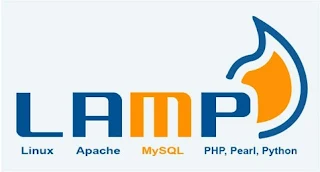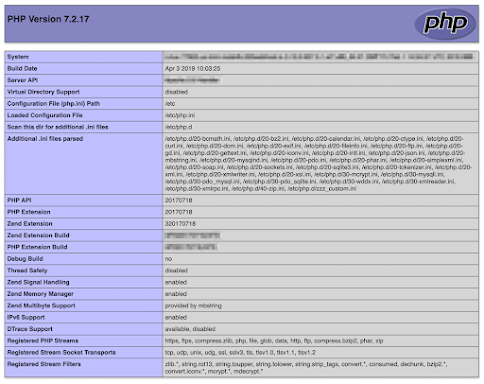LAMP stands for "Linux, Apache, MySQL, and PHP". LAMP is an open-source platform and works on the Linux operating system. It uses an Apache web server, MySQL relational database management system, and PHP object-oriented scripting language. Since this platform has four layers, it can also be called a LAMP stack. It is highly secure working with Linux OS.
The LAMP is easy to code with PHP. It is a cheap and ubiquitous hosting platform. Instead of only serving static HTML pages, a LAMP server can generate dynamic web pages that run PHP code and load data from a MySQL database.
Steps to install LAMP
To install LAMP on your computer, you will need to install and configure Apache, MySQL, and PHP separately. Here are the steps to install LAMP on a Linux system:
Install Apache:
Open a terminal and run the following command to update the package manager repository:
Run the following command to install Apache:
After installing Apache, run the following command to start the Apache service:
To verify that Apache is running, open a web browser and go
to "http://localhost".
You should see the Apache "It works!" page.
Install MySQL
1. Run the following command to install MySQL:
2. During the installation process, you will be prompted to set
a password for the MySQL root user. Make sure to choose a strong password and
remember it.
3. After installing MySQL, run the following command to start the MySQL service:
Install PHP
1. Run the following command to install PHP and the Apache PHP module:
2. After installing PHP, you will need to enable the Apache PHP module. Run the following command to do this:
3. Restart Apache to apply the changes: sudo service apache2 restart
Test PHP:
To test that PHP is working correctly, create a PHP file in the Apache document root folder (usually "/var/www/html").
For example, you can create a file called "info.php" with the following content:
Open a web browser and go to "http://localhost/info.php".
You should see a page with information about your PHP installation.
After installing LAMP, you can start and stop the Apache and MySQL servers using the appropriate service commands.
For example, to start Apache, you can use the command sudo service apache2 start, and to stop Apache, you can use the command sudo service apache2 stop. Similarly, to start MySQL, you can use the command sudo service mysql start, and to stop MySQL, you can use the command sudo service mysql stop.