Inside this Article:
In computing, the organization of network devices is crucial for visualizing, monitoring, and diagnosing network issues. The term "Network Topology" defines how nodes interact to manage data flow, with "Topology" originating from Greek words meaning the study of the geographical arrangement. Topology encompasses the logical or physical connection and arrangement of nodes for information sharing.
Upon completing this article, you'll be equipped to define network topology, differentiate between various network topologies, categorize them, and elucidate the characteristics of the following topologies: Bus, Ring, Star, and Mesh.
Understanding Network Topology
Network topology refers to how computers or nodes are connected in a network. It is a visual representation of the arrangement of nodes and connecting lines in a network. Each topology serves specific purposes and comes with its pros and cons. The choice of topology depends on factors like the type and number of devices, data transfer speed, planned applications, response time, and cost.
There are two fundamental types of network topology:
- Physical Topology
- Logical Topology
Physical topology illustrates the placement of devices and cables in the network, while logical topology focuses on the flow of information (data) in the network, independent of physical design. While the distances between nodes, physical connections, transmission rates, and signal types may differ, two networks can have the same topology.
For communication to occur, devices must be connected to the same link simultaneously. There are two possible types of connections:
- Point-to-point connection
- Multipoint Connection
i. Point-to-Point Connection:
Point-to-point networks involve precisely two hosts, such as computers, switches, routers, or servers, connected directly using a single cable. Typically, one host's receiving end is connected to the sending end of the other, and vice versa. In a point-to-point network, if composed of multiple connections, data packets must traverse various intermediate devices. The links between these devices may have different lengths, emphasizing the importance of minimizing the distance to reach the receiver.
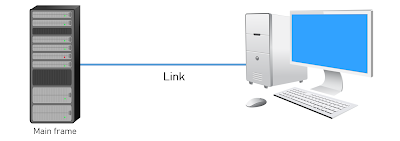
|
| Point-to-point Connection |
ii. Multipoint Connection:
In a multipoint connection, more than two devices share a single link. In this setup, the channel's capacity is shared either spatially or temporally. Each device in a multipoint connection must have a means of identifying itself and the intended recipient, accomplished through addressing. In a broadcast network, where multiple devices share a link, each device processes the transmitted packet. The receiver, identified by the packet's address field, determines whether to keep or discard the packet based on whether it belongs to that specific device.

|
| Multipoint Connectioon |
Key Differences between Point-to-Point and Multipoint Connection:
|
Key Differences |
Point-to-Point
Connections |
Multipoint
Connections |
|
1. Link Configuration |
Involves a dedicated link between two devices. |
Shares a single link among more than two devices. |
|
2. Channel Capacity |
Reserves the entire channel capacity for the two devices involved. |
Shares channel capacity provisionally among connected devices. |
|
3. Transmitter and Receiver |
Has a single transmitter and a single receiver. |
Has a single transmitter and multiple potential receivers. |
|
4. Simplicity |
Generally simpler to set up and manage due to the direct connection. |
Complexity may increase as the number of devices sharing the link grows. |
|
5. Resource Utilization |
Efficient utilization of channel capacity for the dedicated link. |
Channel capacity may experience contention and less efficient utilization. |
|
6. Scalability |
May be less scalable for a large number of devices due to individual links. |
More scalable as additional devices can share the existing link. |
|
7. Network Performance |
Often provides better performance for point-to-point communication. |
Performance may be impacted when multiple devices contend for the shared link. |
|
8. Cost |
Potentially lower cost for a simple, direct connection. |
Costs may increase with the need for more sophisticated multipoint configurations. |
It's worth noting that in a network, both logical and physical topologies can be either identical or different. The four fundamental topologies are Bus, Star, Ring, and Mesh.
Types of Network Topology
Network topology, a geometric representation of a network, defines how devices (nodes) are interconnected. The common network topologies include:
1. Bus Topology:
In a bus network, all workstations connect to a single cable (Linear Bus) terminated at each end. Nodes, including file servers and peripherals, connect to the main cable through drop lines and taps. Signals are broadcast to all stations, but each station acts only on frames addressed to it.

|
| Bus Topology |
Advantages of Bus Topology:
- Easy initial set-up of a linear bus.
- Simple connection of computers or peripheral devices.
- Hardware reliability is higher.
- Scalable; easy to extend as the network grows.
- The coverage area can be increased using repeaters.
Disadvantages of Bus Topology:
- Cable break affects the entire LAN.
- Fault diagnosis is challenging, requiring detection from multiple points.
- Nodes need to be intelligent for protocol operation.
- Terminators are required at both ends of the backbone cable.
2. Star Topology
In a star network, each workstation connects to a central controller, known as the hub, switch, or concentrator, via a dedicated cable. Data within the star network flows through the central controller before reaching its destination, with the controller managing all network functions and serving as a repeater for data transmission.

|
| Star Topology |
Advantages:
- Easy installation and maintenance.
- Requires less cable compared to mesh networks.
- Localizes link failures, preventing impact on the entire network.
- Nodes can be added or removed without disrupting the network.
- Fault detection and component removal are straightforward.
Disadvantages:
- Requires more cable than bus topology.
- Network failure occurs if the central controller fails.
- Limited scalability for the number of nodes in the network.
- Higher cost compared to linear bus topologies due to hub or concentrator expenses.
3. Ring Topology
In a ring network, a closed loop of cables is formed where each workstation connects to two adjacent workstations, creating a continuous ring. Data circulates around the ring in a unidirectional manner, passing through workstations until reaching its destination. Each workstation functions as a repeater, forwarding the message to the next workstation. The response time of a ring network is influenced by the number of workstations, with more workstations leading to slower LAN performance.

|
| Ring Topology |
Advantages:
- Requires less cabling compared to other topologies.
- Performs efficiently under heavy network loads, outperforming star topology.
Disadvantages:
- A cable break between devices impacts the entire LAN.
- Higher implementation cost is associated with ring topology, primarily due to the increased cost of token ring network adapter cards compared to Ethernet cards.
4. Mesh Topology
In a mesh topology, each computer establishes dedicated point-to-point links with every other computer. A fully connected mesh network comprises n × (n-1) cable links for n devices, requiring each node or device to have (n-1) connection points.

|
| Mesh Topology |
Advantages:
- Dedicated links eliminate traffic issues.
- Fault detection and isolation are straightforward.
- Robust, as the failure of one link does not impact others.
- Provides enhanced security and privacy.
Disadvantages:
- Redundant paths in the network make it more complex.
- Installation costs are high due to extensive cabling.
- The number of input/output ports is significant.
Comparison of Network Topologies:
|
Topology |
Use |
Pros |
Cons |
|
Bus |
Central logical topology for Ethernet |
Ease of initial set-up, Low implementation costs |
Cable breaks affect the entire network |
|
Star |
Central physical topology for various logical
implementations |
Cable break usually affects only one workstation,
Easy addition of workstations |
Excessive cable costs due to distance factor |
|
Ring |
Central logical topology for Token Ring and FDDI |
Uses less cabling |
Cable breaks between devices or node failure affect
the entire network and Higher implementation costs |
|
Mesh |
Point-to-Point topology |
Robust |
Uses more cabling |






