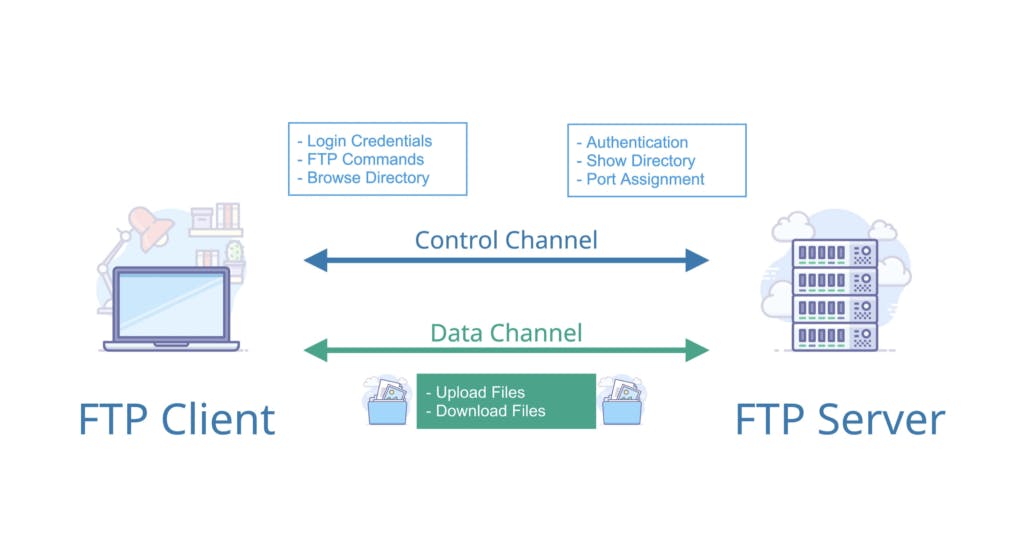File Transfer Protocol (FTP) is a client/server protocol designed for the exchange or transfer of files with a host computer. Authentication with user names and passwords is commonly employed. FTP operates as a standard internet protocol within the TCP/IP suite, facilitating the transmission of files between different hosts.
Table of Contents
Primarily utilized for transferring webpage files from their creators to the server computer responsible for serving other computers on the internet, FTP also serves the purpose of downloading files to a computer from other servers.
Main Objectives of FTP:
- File Sharing Promotion: Encourages the sharing of files among connected hosts.
- Remote Computer Use: Promotes the convenient and polite use of remote computers.
- User Shielding: Shields users from variations in file storage systems across hosts.
- Reliable Data Transfer: Ensures the reliable and efficient transfer of data between remote locations.
Key Uses of FTP:
- Inter-Network File Transfer: Enables smooth file transfer between networks within an organization, fostering seamless communication.
- Collaboration in Project Work: Highly effective for geographically dispersed groups collaborating on projects, promoting efficient teamwork.
- Internet Information Sharing: Serves as a widely adopted means of sharing information over the Internet, facilitating broad dissemination.
- Program and Method for File Transfer: Functions both as a dedicated program and a method for transferring files across networks, providing versatile file management solutions.
- Rapid File Transfer: Ensures the swift transfer of files between connected hosts, optimizing data exchange speed.
- User-Friendly: Requires only a web browser for access, making it easily accessible and straightforward for users.
Why FTP?
While transferring files from one system to another is generally straightforward, complications can arise. Differences in file conventions, text, data representation, and directory structures between the two systems may pose challenges. FTP protocol addresses these issues by establishing two connections between hosts. One connection is dedicated to data transfer, and the other is utilized for the control connection, providing a reliable solution to ensure seamless file exchange.
FTP Protocol Model:
 |
| Fundamental model of FTP |
This diagram illustrates the fundamental model of FTP. The FTP client comprises three components: the user interface, the control process, and the data transfer process. On the server side, there are two components: the server control process and the server data transfer process.
FTP involves two types of connections:
- Control Connection: This connection follows simple communication rules, allowing the transfer of one line of command or response at a time. It is established between the control processes and remains connected throughout the entire interactive FTP session.
- Data Connection: The Data Connection involves more complex rules due to potential variations in data types. This connection is established between data transfer processes. It opens when a command is issued for file transfer and closes once the file transfer is completed.
Advantages of FTP:
- Speed: FTP is renowned for its speed, offering one of the fastest ways to transfer files between computers.
- Efficiency: It operates efficiently, allowing the retrieval of partial files without completing all operations.
- Security: FTP enhances security by requiring a login with a username and password to access the server.
- Back & Forth Movement: FTP enables bidirectional file transfers, facilitating collaborative exchanges, such as managers sending information to employees who can reciprocate on the same server.
Disadvantages of FTP:
- Encryption Variability: Industry standards mandate encrypted FTP transmissions, but not all providers offer encryption. Users must carefully select providers that prioritize security.
- Size Limitations: FTP is limited to sending files up to 2GB and lacks the capability for simultaneous transfers to multiple recipients.
- Vulnerability to Attacks: Passwords and file contents are transmitted in clear text, potentially exposing them to eavesdropping. This vulnerability increases the risk of brute force attacks attempting to guess FTP passwords.
- Limited Compatibility: FTP may not be compatible with every system, posing challenges for seamless integration across diverse platforms.
TFTP (Trivial File Transfer Protocol)
Trivial File Transfer Protocol (TFTP) is a file transfer technology designed for exchanging files between network devices. It serves as a streamlined version of the more intricate File Transfer Protocol (FTP). Initially developed in the 1970s, TFTP addressed the needs of computers with limited memory or disk space that couldn't fully support FTP.
In contemporary settings, TFTP is commonly embedded in consumer broadband routers and commercial network routers. Home network administrators leverage TFTP for tasks like upgrading router firmware, while professional administrators use it to efficiently distribute software across corporate networks.
How does TFTP work?
Similar to FTP, TFTP relies on client and server software to establish connections between two devices. Using a TFTP client, users can copy (upload) individual files to or download them from the server. The server acts as the host for the files, responding to client requests or receiving files from them.
TFTP extends its functionality beyond simple file transfers; it can be employed to remotely initiate a computer and perform tasks such as backing up network or router configuration files. This flexibility enhances its utility for various network management and configuration purposes.
Difference between FTP and TFTP
|
S.NO |
FTP |
TFTP |
|
1. |
FTP stands for File Transfer Protocol. |
TFTP stands for Trivial File Transfer Protocol. |
|
2. |
The software of FTP is larger than TFTP. |
The software of TFTP is smaller than FTP. |
|
3. |
FTP works on two ports: 20 and 21. |
TFTP works on Port 69. |
|
4. |
FTP services are provided by TCP. |
TFTP services are provided by UDP. |
|
5. |
The complexity of FTP is higher than TFTP. |
The complexity of TFTP is less than FTP. |
|
6. |
There are many commands or messages in FTP. |
There are only 5 messages in TFTP. |
|
7. |
FTP requires authentication for communication. |
TFTP does not require authentication for communication. |