Table of Contents
Recent adaptations of Internet technology, namely the intranet and extranet, also employ the TCP/IP protocol. For most users, electronic mail (email) has largely replaced traditional postal services for short-written transactions. Communication on the Internet takes various forms, including Internet Relay Chat (IRC), Internet telephony, instant messaging, video chat, and social media.
This section will delve into a detailed exploration of the Internet, covering its functioning and applications.
- In 1962, J.C.R. Licklider, a visionary from MIT, proposed the concept of a global network of computers. He later transitioned to the Defense Advanced Research Projects Agency (DARPA) to spearhead the development of this network.
- Leonard Kleinrock, affiliated with MIT and later UCLA, laid the groundwork for the theory of packet switching, a fundamental principle underpinning Internet connections.
- The Internet, initially named ARPANET, went live in 1969 under the auspices of the rebranded Advanced Research Projects Agency (ARPA). This inaugural connection linked four prominent computers situated at universities in the southwestern United States, including UCLA, Stanford Research Institute, UCSB, and the University of Utah.
- A core design principle of the Internet was to ensure seamless communication even in the event of disruptions at major sites.
- Ray Tomlinson of BBN adapted email for ARPANET in 1972.
- In 1986, the National Science Foundation initiated NSFNet, a 56 Kbps backbone facilitating cross-country connectivity for the Internet. Their sponsorship endured for nearly a decade, establishing guidelines for non-commercial, government, and research applications.
- The inaugural attempt to index the Internet beyond library catalogs occurred in 1989 when McGill University students Peter Deutsch and Alan Emtage developed Archie, an archiver for FTP sites.
- In its early stages, the Internet, funded by the government, was restricted to research, education, and government purposes. Initially utilized by computer professionals, engineers, scientists, and librarians, the early Internet was a complex system devoid of user-friendly interfaces, with no presence of personal computers in homes or offices. Users had to navigate a challenging environment to harness its capabilities.
Timeline of the Internet:

Navigating the Internet
How Internet Work?
The Internet functions as a colossal interconnection of networks, comprising millions of them. Whether it's the network at your educational institution, workplace, or home, if it possesses Internet access, it links up with an Internet Service Provider (ISP).
.png)
|
| Working of Internet |
Crucially, the Internet lacks a central authority; it is a decentralized entity with no single owner. Engineered for redundancy and fault tolerance, the Internet ensures that if one network, connection cable, or server encounters a malfunction, the rest can continue their operations seamlessly.
Now, let's delve into the inner workings of the Internet. Suppose you wish to communicate with another computer on the vast Internet. In this scenario, your computer must address three fundamental questions:
What is the sought-after information? Where is it located? And how can we reach it?
The intricate web of computers and software constituting the Internet's infrastructure collaborates to furnish these answers. Let's unravel how it all coalesces.
When you input an address into your web browser, commonly known as a Uniform Resource Locator (URL), you essentially inform your browser about your quest. The typical URL starts with " http:// "—where " http " denotes hypertext transfer protocol.

|
|
Anatomy of a Web Address
|
This protocol outlines the communication between web browsers and servers, designed to be platform-independent, irrespective of the computer's hardware and operating system.
Hosts and Domain Names
In the intricate web of a URL, the subsequent segment encompasses the host and domain name. Visualize the domain name as the moniker of the network you aim to access, and conceive of the host as the specific computer you're seeking within that network.

|
| Host and Domain Name Architecture |
Within many domains, a multitude of distinct hosts exists. For instance, Yahoo! has its primary website emanating from the host labeled " -www- " (accessible at http://www.yahoo.com ). Simultaneously, Yahoo! manages various other hosts, exemplified by " -finance- " ( finance.yahoo.com ), " -sports- " ( sports.yahoo.com ), and " -games- " ( games.yahoo.com ).
Crucially, both host and domain names defy case sensitivity. This implies that the use of upper and lower case letters in any combination remains inconsequential—you will seamlessly reach your intended destination regardless.
Internet Addressing
In the expansive realm of the Internet, an Internet Protocol address (IP address) stands as a numeric identifier bestowed upon each device—be it a computer or printer—that engages in a computer network governed by the Internet Protocol for communication. The IP address shoulders dual responsibilities: marking the identity of a host or network interface and facilitating location-based addressing. Its functionality can be distilled into a concise framework: " A name reveals what we pursue. An address discloses its whereabouts. A route illuminates the path to reach there. "
Evolution of IP
In the landscape of the Internet Protocol (IP), two distinct versions have come to fruition:
- IP Version 4 (IPv4)
- IP Version 6 (IPv6)
Each version delineates the structure of an IP address in its own unique manner. Despite the coexistence of both, the widely used term " IP address " conventionally alludes to the addresses outlined by IPv4 due to its pervasive adoption. The numerical leap from IPv4 to IPv6 stemmed from the designation of the number 5 to the experimental Internet Stream Protocol in 1979, a nomenclature that never manifested as IPv5.
IPv4 Addresses
- Internet Protocol Version 4 (IPv4) address is composed of 32 bits, confining the address space to a finite pool of 4,294,967,296 (2^32) potential unique addresses.
- IPv4 designates specific addresses for specialized purposes, including private networks (~18 million addresses) and multicast addresses (~270 million addresses).
- The canonical representation of IPv4 addresses is in dot-decimal notation, featuring four decimal numbers, each ranging from 0 to 255, demarcated by dots (e.g., 172.16.254.1).
- Each segment signifies an octet, representing a cluster of 8 bits within the address. In certain technical contexts, IPv4 addresses may be depicted in alternative hexadecimal, octal, or binary formats.
- The escalating demand for IPv4 addresses has led to a depletion of unassigned address space since the 1980s. This phenomenon, known as IPv4 address exhaustion, stems from heightened demand outweighing the available supply.
- The exhaustion of IANA's primary address pool occurred on February 3, 2011, with the allocation of the last five blocks to the five Regional Internet Registries (RIRs).
- APNIC marked the first RIR to deplete its regional pool on April 15, 2011, excluding a small reserved space intended for the IPv6 transition, allocated through a restricted process.
IPv6 Addresses
- The swift depletion of IPv4 addresses prompted the Internet Engineering Task Force (IETF) to delve into innovative technologies for augmenting Internet addressing capabilities.
- Recognizing the urgency, the IETF proposed a fundamental overhaul of the Internet Protocol, resulting in the birth of Internet Protocol Version 6 (IPv6) in 1995.
- This evolutionary leap increased the address size from 32 to 128 bits (16 octets), unleashing a staggering pool of up to 2^128 (approximately 3.403×10^38) addresses, deemed more than sufficient for the foreseeable future.
- IPv6's design not only focused on sheer quantity but also sought to revamp Internet routing by enhancing the efficiency of aggregating subnet routing prefixes. This strategic move curtailed the expansion of routing tables in routers. The smallest conceivable individual allocation is a subnet accommodating 2^64 hosts, a scale that surpasses the entire IPv4 Internet.
- This surplus allows for minimal address utilization rates on any IPv6 network segment. Moreover, the revamped design facilitates the separation of a network segment's addressing infrastructure, including local administration, from the addressing prefix employed for routing traffic to and from external networks.
- IPv6 incorporates features enabling automatic adjustments to the routing prefix for entire networks, streamlining adaptation to changes in global connectivity or routing policies without necessitating internal redesign or manual renumbering.
- The abundance of IPv6 addresses enables sizable blocks to be designated for specific purposes and, when appropriate, consolidated for efficient routing. The extensive address space eliminates the need for intricate conservation methods, as seen in Classless Inter-Domain Routing (CIDR) .
- While modern desktop and enterprise server operating systems seamlessly integrate IPv6 support, widespread adoption remains limited in other devices such as residential networking routers, voice-over IP (VoIP) and multimedia equipment , and network peripherals.
IP Address Assignment Strategies
Internet Protocol (IP) addresses play a crucial role in connecting hosts to networks, and their assignment can be managed through various strategies.
Assignment Methods: Static vs. Dynamic
- Static IP Addresses: Administrators manually allocate static IP addresses, configuring the hardware or software of a host. This approach provides a fixed, unchanging identifier. Conversely, dynamic IP addresses are assigned afresh each time, a method known as dynamic addressing.
Methods of Assignment:
- Static IP Assignment: An administrator manually assigns IP addresses to a computer, a procedure that varies across platforms. This method ensures a consistent identifier for the device.
- Dynamic IP Assignment: IP addresses are dynamically assigned, either by the computer interface or host software (e.g., Zeroconf) or by a server using Dynamic Host Configuration Protocol (DHCP). DHCP is a common method for managing IP addresses dynamically.
Dynamic Address Assignment Usage
- LANs and Broadband Networks: Dynamic IP addresses are frequently assigned on local area networks (LANs) and broadband networks through DHCP. This eliminates the need for manual assignment, streamlining network management.
- DHCP Features: DHCP allows devices to share a limited address space efficiently. It is commonly enabled by default in modern desktop operating systems, simplifying network connectivity.
- Alternative Technologies: Dynamic address assignment is not exclusive to DHCP. Dial-up and some broadband networks utilize dynamic address features of the Point-to-Point Protocol.
Address Auto-Configuration
- IPv4 and IPv6: RFC 3330 reserves IPv4 address block 169.254.0.0/16 for link-local addressing. In IPv6, every interface, regardless of address assignment method, receives a local-link address in the block fe80::/10. These addresses are valid only within the connected link and are not routable over the internet.
- IPv4 Link-Local Addresses: Microsoft introduced Automatic Private IP Addressing (APIPA) for IPv4 link-local addressing. While initially informal, RFC 3927 later defined a standard for this functionality.
Static Addressing Usage
- Infrastructure and DNS: Certain situations, like locating DNS hosts or servers within an enterprise, may necessitate static addressing. DNS-provided addresses have a time to live, requiring periodic verification.
Routing in IP Addressing
IP addresses serve various operational purposes, categorized into different addressing classes: Unicast, Multicast, Anycast, and Broadcast.i. Unicast Addressing:
Unicast addressing, prevalent in both IPv4 and IPv6, typically involves a single sender or receiver. It is associated with a specific device or host, and a device may have multiple unicast addresses for distinct purposes. While each recipient requires a separate transmission, allowing targeted communication, a device can possess several unicast addresses.
ii. Broadcast Addressing:
In IPv4, data can be sent to all possible destinations through " all-hosts broadcast " using the address 255.255.255.255. This enables a single transmission, received by all devices. Additionally, directed broadcasts combine a network prefix with a host suffix of binary 1s. IPv6 replaces broadcast addressing with multicast, specifically the all-nodes multicast address.
iii. Multicast Addressing:
Multicast addresses are associated with groups of interested receivers. In IPv4, addresses ranging from 224.0.0.0 to 239.255.255.255 are designated multicast addresses. In IPv6, the ff00::/8 address block is reserved for multicast applications. Senders transmit a single datagram to the multicast group address, and routers distribute copies to all members of the corresponding multicast group.
iv. Anycast Addressing:
Anycast, unique to IPv6, follows a one-to-many routing topology. Unlike broadcast and multicast, the data stream is sent only to the router logically closest to the network. Anycast methods, prevalent in global load balancing and distributed DNS systems, rely on the shortest-path metric in IPv4, often following BGP routing, without considering congestion or other path attributes.
Public IP Addresses
A public IP address is commonly understood as a globally routable unicast IP address, applicable to both IPv4 and IPv6. It refers to addresses not reserved for private networks or link-local addressing.
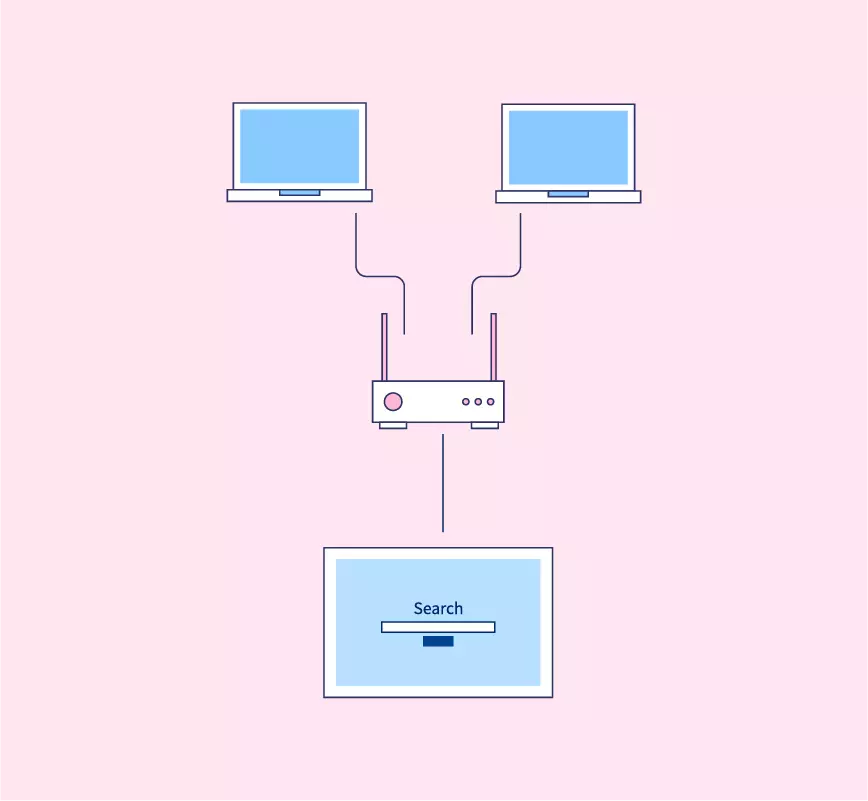
|
| Public IP address |
Modifications to IP Addressing
IP Blocking and Firewalls:
Firewalls play a crucial role in network security by employing Internet Protocol blocking to prevent unauthorized access. They regulate network access based on client computer IP addresses. Whether utilizing a blacklist or whitelist, the blocked IP address is that of the perceived client. This approach may inadvertently block multiple individual computers if the client uses a proxy server or network address translation.
IP Address Translation:
IP address translation allows multiple client devices to share IP addresses, either within a shared hosting web server environment or facilitated by an IPv4 network address translator (NAT) or proxy server. In such cases, the real originating IP addresses may be concealed from the receiving server. NAT, commonly used, hides numerous IP addresses within a private network, with only the "outside" interface needing Internet-routable addresses. Typically found in residential gateway devices or routers, this NAT implementation enables several computers in a home network to share a single public IP address.
Internet Service Provider (ISP)
An Internet service provider (ISP) is an entity that furnishes services enabling individuals or organizations to access, utilize, or engage with the Internet. ISPs can take on diverse structures, such as commercial enterprises, community-owned entities, nonprofits, or privately owned businesses. The array of services typically offered by ISPs encompasses Internet access, transit services, domain name registration, web hosting, Usenet service, and collocation.
ISPs establish connections among themselves, creating backbones that function as primary communication highways. These providers employ various technologies like fiber optics, satellite, and copper wire to deliver Internet access to their clientele. The type of Internet access provided depends on the specific requirements of the customer. For residential use, cable or DSL (digital subscriber line) stands out as an economical and fitting choice. Pricing is often influenced by the bandwidth, representing the volume of data transmissible through an internet connection within a specified duration.
Classification of ISP
Internet Service Providers (ISPs) typically offer a variety of service packages tailored to different user needs, considering factors like connection speed, required email addresses, and available web space. Various categories of ISPs are outlined below.

|
|
Internet connectivity options from end-user to tier 3/2 ISPs
|
Access Providers ISP:
ISPs in this category deliver Internet connectivity, utilizing diverse technologies to link users to their network. Technological approaches have evolved from early computer modems and telephone lines to more contemporary options such as television cable (CATV), wireless Ethernet (wi-fi), and fiber optics. For individual users and small businesses, common choices include copper wires for dial-up, DSL (asymmetric digital subscriber line), cable modems, or Integrated Services Digital Network (ISDN). Fiber-optic connections directly to end-users are often termed "Fiber to the Home" or similar designations. Those with more extensive needs, like medium-to-large businesses or other ISPs, may opt for higher-speed alternatives like DSL variations, Ethernet, metropolitan Ethernet, gigabit Ethernet, Frame Relay, ISDN Primary Rate Interface, Asynchronous Transfer Mode (ATM), and synchronous optical networking (SONET). Wireless access, including satellite Internet, is also a viable option in this category.
Mailbox Providers
A mailbox provider refers to an entity offering services for hosting electronic mail domains and providing storage space for mailboxes. These providers furnish email servers responsible for sending, receiving, accepting, and storing emails on behalf of end users or other organizations. While some mailbox providers also function as access providers, others exclusively focus on email services. Prominent examples include Yahoo! Mail, Outlook.com, Gmail, AOL Mail, and PO Box services. The term, as defined in RFC 6650, encompasses email hosting services and the relevant departments of companies, universities, organizations, groups, and individuals managing their mail servers internally. The execution of these tasks typically involves the implementation of the Simple Mail Transfer Protocol (SMTP) and may include providing access to messages through protocols such as the Internet Message Access Protocol (IMAP), the Post Office Protocol, Webmail, or proprietary solutions.
Internet Hosting Services
Internet hosting services offer a range of functionalities, encompassing email hosting, web hosting, and online storage services. In addition to these core offerings, providers may extend their services to include virtual server solutions, cloud services, or the operation of physical servers. This diverse suite of services caters to the varied needs of users and organizations seeking reliable and efficient hosting solutions for their online presence and data management.
Transit Internet Service Provider (ISP)
Just as end-users pay their Internet Service Providers (ISPs) for Internet access, ISPs themselves engage with upstream ISPs to secure their connectivity. An upstream ISP typically boasts a more extensive network infrastructure than the contracting ISP or provides access to specific areas of the Internet that the contracting ISP cannot reach independently. In a straightforward scenario, a single connection links the contracting ISP to an upstream ISP, facilitating the transfer of data to and from regions of the Internet beyond the local network. This interconnection model is often repeated in a cascading fashion, sometimes involving multiple tiers until reaching a tier 1 carrier. In practice, the setup is frequently more intricate. ISPs with multiple Points of Presence (PoPs) may establish distinct connections to upstream ISPs at various PoPs, or they may act as customers to multiple upstream ISPs, maintaining connections to each one across different PoPs. Transit ISPs play a crucial role by providing substantial bandwidth to connect hosting ISPs and access ISPs.
Virtual Internet Service Provider (VISP)
A Virtual Internet Service Provider (VISP) is an entity that procures services from another ISP, often referred to as a wholesale ISP. This arrangement enables the VISP's clientele to connect to the Internet using the services and infrastructure owned and managed by the wholesale ISP. The concept of VISPs shares similarities with mobile virtual network operators and competitive local exchange carriers, especially in the realm of voice communications.
Free Internet Service Provider (Free ISP)
A Free Internet Service Provider (Free ISP) is an entity offering internet services without any cost to users. Numerous free ISPs sustain their services by showcasing advertisements to users during their online sessions, akin to the advertising model employed in commercial television. Essentially, these providers monetize users' attention for advertisers. Alternatively, some Free ISPs, often referred to as free nets, operate on a non-profit basis, often relying on volunteer staff to deliver internet services without charging users.
Wireless Internet Service Provider (WISP)
A Wireless Internet Service Provider (WISP) is a provider of internet services that utilizes wireless networking technology for its network infrastructure. This technology can involve standard Wi-Fi wireless mesh networking or specialized equipment designed to operate on various frequency bands, including open bands such as 900 MHz, 2.4 GHz, 4.9 GHz, 5.2 GHz, 5.4 GHz, 5.7 GHz, and 5.8 GHz, as well as licensed frequencies like 2.5 GHz (EBS/BRS), 3.65 GHz (NN), and in the UHF band (including the MMDS frequency band) and LMDS.


.png)






